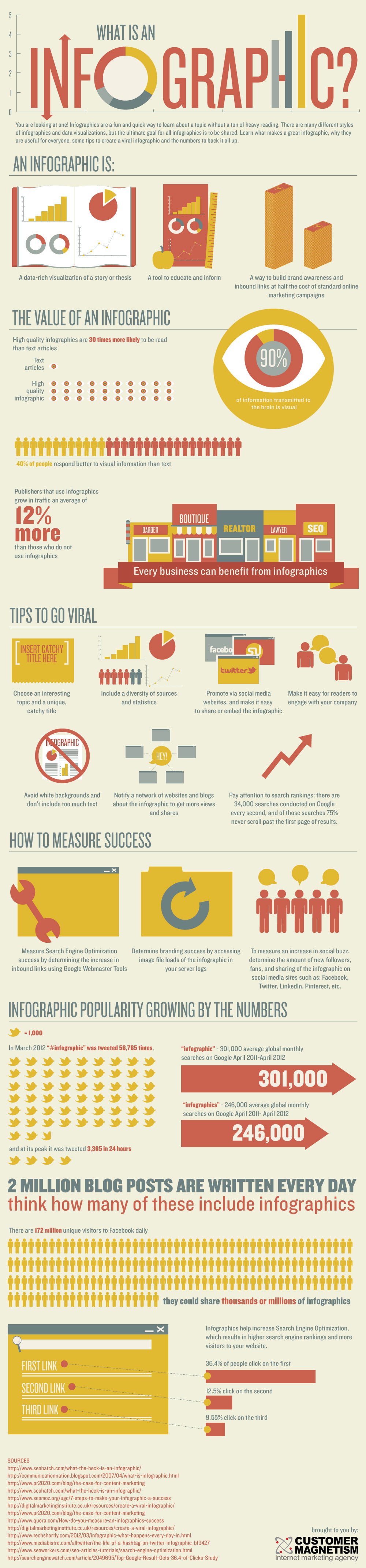A couple of people have asked me what one must do to start a nonprofit in Birmingham, AL. This post documents what we learned (and did) during the Red Mountain Maker startup. The snarky answer is $150/hour. There are many steps to the process – and costs and complexity will vary depending on the municipality in which you are incorporating.
All costs mentioned are as of 2013 & 2014, when the Red Mountain Makers filed our applications. I will update this guide as I confirm additional details. If you have additional information you would like to share, please email me at shirley at velochicdesign dot com.
Questions you should ask yourself before starting a new nonprofit
You have a mission, an objective. The first question to ask (and research): is someone else in the community already doing this? If they are, great!
Joining and expanding an existing program is going to take far less effort (and resources) than growing a new one from scratch. Economies of scale (spreading overhead costs over more deliverable things, whether programs, goods, or social outreach) apply to nonprofit organizations as much as for-profits.
Contact the existing organization and find out if they are interested (or open) in expanding into your neighborhood and how you can help them do so. The help required may range from fundraising to grant-writing, to organization of volunteers or program development within your local neighborhood.
Any existing organization is going to already be stretched, so you need to be prepared to do this. The work required will be as intensive as starting your own nonprofit – but you will likely be able to get results sooner. I strongly encourage you to take this approach. Birmingham has many, many small nonprofits in operation, that could be more effective as larger coalitions with more communication across the city. Overhead, fundraising and administration absorb smaller portions of operational costs in larger organizations. Starting a nonprofit is a lot of work – and not to be undertaken lightly. I’m organizationally agnostic at this point – organization counts whether for profit or non-profit – what changes is a part of your regulatory environment – but less than you would think.
Incorporation
Nonprofits must be incorporated. Surprised? Don’t be. The only real difference between for-profit businesses and nonprofits is what you do with the difference between your income and expenses. Businesses have to either reinvest the profits, build cash reserves or split them between the business owners or shareholders. Nonprofits retain their excess income and either use it to build reserves, reinvest for equipment replacement or expansion of programs. No money is paid out to ownership.
The purpose of incorporation is to isolate the organization from the organizers’ personal assets – and to create it as a specific legal entity. There are two ways to do this – pay someone (usually a lawyer) to handle your incorporation, or do it yourself. A lawyer will get it done quickly and correctly. Costs will run around $800 US to register (and incorporate) the organization. You will receive guidance and checklists as to what you must do during your first years of existence. (Keeping yourself in legal compliance with tax and reporting requirements is a good thing!)
You can also do it yourself. This will take longer – and you may make some mistakes along the way. Use a nonprofit startup guide. We used the Everything Guide to Starting and Running a Nonprofit (getting a little old now), or Nonprofit Businesses for Dummies, one of many available guides. Harbor Compliance has put together an excellent state level guide with all the steps required. The nonprofit startup guide should contain instructions and model documents for the following:
- Articles of Incorporation
- Governing bylaws
- Board of directors – you’ll need to gather names and addresses, along with social security and driver’s licenses for your founding board
- Guides to governance, budgets, business plans, staffing, bank accounts, insurance and personnel issues
You will also need to develop (much of this after the incorporation is filed):
- A mission statement
- Policies for document retention, anti-harassment, and anti-discrimination (last two required by your insurance company as part of risk reduction)
- Record-keeping systems
- Budgets
- Business and marketing or outreach plans
Once you have your model documents written, vetted and you are happy with them, you can file for state incorporation at the Jefferson County Courthouse.
Once you exist as a legal entity at the state level, you may apply for recognition as a nonprofit by the IRS.
The Alabama Association of NonProfits is a good resource*, as is the local Small Business Administration. Many of the issues for small business and nonprofits are the same – revenue must be more than expenditure if one’s mission is to be served in the long term. The excess goes into cash reserves to smooth up the bumps in income and need. Good bookkeeping is important, and careful husbandry of resources is necessary.
You will want to develop a business/operations plan in order to identify needs, risks to the mission, resources, and strengths. (SWOT analysis).
It took me about two months to research and write a first draft of the Red Mountain Makers business plan, which we then revised with a more accurate market assessment one year in.
Be prepared to revise your business plan on an ongoing basis. The Red Mountain Makers is doing so annually. Depending on your scale of operations, you may do so every six months. Your predictions as to expenses and income will become more accurate with time. This is because as your organization develops, you have more expense data for historical reference. If your predictions match outcome within 10% +/-, you’re doing really well.
Budget for 2% cost increases per year (standard allowance for inflation), and build them into your approval processes so as to lessen approval hassle for your organization, boards and management.
For cash reserve modeling purposes, the standard expected return on managed investments (your future reserves) has historically been 8%. Given current low interest rates, when you have reserves and require some short-term liquidity, you should conservatively model an expected rate of 3 – 5%, and 1 – 2% for short term certificates of deposit (CDs). Better to be safe regarding these income projections!
If you know your local needs and risks well, you can write a much shorter plan. The point of the business plan is not to create paper, but to do the research necessary to reduce the risk of failure. Your research may show you that you don’t know local needs as well as you think you do, or that there are local obstacles to service delivery that need to be dealt with before you can be effective. These are all good reasons to write that plan before you begin to commit money and resources to action.
Get a website up (start with a Wix or WordPress site) to tell your story, and to start looking for your community partners. If you can do it yourself – awesome! Otherwise, you will need to budget $400 – $1500 for an initial website, donation/payment system, and mailing list framework.
As in business, for nonprofits, scale counts. It’s hard getting things going, but as you grow a service base, things get easier. While you are establishing yourself, set up a fiscal sponsorship with another nonprofit or umbrella organization to manage donation collection, grants, bookkeeping and tax reporting. Woodlawn United is the example that I know – a good local one. They will handle this for a small service fee, which will range from 10% of incoming grants and donations to 1%. Look for one in the 1 – 2 % range – they’re handling your money, not getting it for you.
Things you need to do at state, city and county levels:
Please note that the following is specific to Alabama, Jefferson County and the City of Birmingham. Requirements at the county and municipal level will vary depending on where you live in the state.
State:
Register your nonprofit at your local county courthouse. For us, this was the Jefferson County Courthouse. Our cost was $142 and took take 10 – 14 business days. You can pay a premium to get things done faster (we opted to do so as we needed our status established to move forward on finding a rental space). You will be given a state Entity Identification Number (EID). The EID is required for all tax reporting. The process is complete when your organization is listed at the Alabama Secretary of State site.
Be aware that as your organization grows older, your board will change. Members come and go. You are required to keep this information current. You must file each change at the local courthouse. Processing fees are $44 per change. If you have frequent board changes, this can become expensive. Our practice (so far) is to file for the change prior to when we need to file additional documentation. We’ll likely do it every few years going forward.
Sales tax exemption – the State of Alabama has a list of nonprofits who are eligible for sales tax exemptions. As per new rules that became effective August 2015, K-12 educational organizations, universities, nonprofits which are members of the local United Way, and nonprofits with a specific legislative waiver are exempt from paying sales taxes. All other nonprofits not exempt. (updated April 2016.)
Federal:
Once your nonprofit is a recognized entity, you can apply for charitable status with the Internal Revenue Service (IRS) at the federal level. If your expected revenues are less than $50,000/year, you can use the 1023-EZ. This is a shorter form which requires you to provide less initial documentation. The understanding in the submission is that you will complete all the documentation (as required by the longer form) and hold it for review – if requested. You’ll want to write the documentation eventually – it’s regarded as good governance by outside organizations to whom you may be applying for grants.
If your expected revenues will be more than $50,000/year, you need to use the 1023 proper with significant documentation. The IRS estimates that this will take 16 hours to prepare – but in my experience (especially if you are new to this and need to create some of the required documents) it will take much longer. The IRS wants to know that you are “for realz”. If using this longer process, I recommend purchasing access to a step-by-step guide. Google has a good initial guide. Legal Zoom has also created an automated process (Wasn’t available when the Red Mountain Makers incorporated. Would be interested in hearing from people who’ve used it.)
Our 1023-EZ was processed within one month of filing. The standard form is supposed to take four to six months. We had to apply separately to get a copy of our 501(c)3 letter. You must include the letter (once received) with all grant applications, applications for sales tax exemptions, applications for reduced service fees with businesses, state, local and county filings.
Jefferson County:
If you are employing staff, Jefferson County requires you to report salaries paid and collect an occupational tax. You will need to set up an account with them and get a taxpayer ID number. If you are running solely on volunteer labor and aren’t selling anything on which sales tax revenue is collected, you don’t need to register.
City of Birmingham:
If you have a physical address in the city of Birmingham, you need to apply for a business license. This will cost $200 annually, and must be applied for in the same year that you start operations. The city will issue you a taxpayer ID, and will require you to report salaries and sales revenue monthly on the 20th of the month – and to submit the payments due to the city. There is a $50 penalty for each month that you fail to do so – even if you have no paid staff and no sales! In our experience, this is the most difficult part of regional compliance as it can’t be automated through and application programming interface (API) or bank payment – and someone has to actually log on to the site to do so. This has been the Red Mountain Makers’ most troublesome and persnicketty administrative task.
I’ve been told that it’s possible to arrange quarterly reporting – but that wasn’t pointed out to us at City Hall when we renewed our business license and I’ve had trouble getting an answer from City Hall regarding how to make this change. I’ll update this post when I have more information.
*Alabama Association of Nonprofits updated their website by February 2016. The new site is easier to navigate — but I haven’t yet found model documents specific to Alabama – updated April 2016.
 The Man Behind the Microchip: Robert Noyce and the Invention of Silicon Valley by Leslie Berlin
The Man Behind the Microchip: Robert Noyce and the Invention of Silicon Valley by Leslie Berlin